Share this
8 Ways to Improve Your Dock Appointment Scheduling

Poor dock appointment scheduling costs warehouses millions in lost productivity every year. Trucks show up early, sit idle for hours, or miss their appointment altogether. Workers scramble to handle unexpected volume spikes while scheduled deliveries get pushed to overtime hours.
The answer isn’t adding more dock doors or hiring more staff. Smart warehouse managers know that effective dock appointment scheduling turns chaotic loading docks into coordinated efficiency. When done right, it eliminates bottlenecks, reduces detention fees, and maximizes throughput with existing resources.
These eight strategies will help you improve your dock operations, reduce costs, and boost carrier relationships! No major capital investment required.
1. Standardize and Simplify Your Dock Management Process

Inconsistent scheduling processes confuse carriers and internal teams. Different staff members using different systems or procedures means double bookings, missed appointments, and frustrated drivers.
Create one documented process that everyone follows. Set clear booking windows, cancellation policies, and appointment duration standards. Define what information carriers need to provide when booking appointments – trailer numbers, commodity types, estimated unloading time, and special handling requirements.
Standardization Checklist:
- Set appointment times (30-60 minutes)
- Same documentation for all carriers
- Same check-in procedures and dock assignments
- Same communication protocols and contact methods
- Clear arrival instructions and access procedures
Standardization reduces training time for new employees and ensures service quality. When carriers know what to expect, they will turn up prepared and on time. This one simple step can reduce scheduling errors and improve dock management overall.
2. Align Labor and Resources to Scheduled Appointments

If you have the best schedule in the world, it means nothing if you don’t have the staff and equipment to support it. Many warehouses schedule appointments without considering labor availability and have trucks waiting while workers finish other tasks.
Review your historical data to find your peak appointment times and adjust your staffing accordingly. If most of your inbound deliveries come in between 8-11 am, make sure your full receiving team is available during those hours. Cross-train your employees to do multiple dock functions so you can flex resources based on the day’s needs.
Don’t forget about equipment alignment. Having three forklifts in maintenance during your busiest receiving time defeats the purpose of having appointments. Coordinate your equipment maintenance schedules with your appointment calendar to avoid resource conflicts.
3. Plan for Seasonal Spikes and Volume Surges

Seasonal demand fluctuations catch many warehouses off guard and turn your well-planned schedule into chaos overnight. Holiday seasons, promotional periods, and industry-specific peaks require planning weeks in advance.
Analyse your historical shipping data to find your seasonal patterns. Many retail operations see 40-60% volume increases in Q4, and agricultural facilities peak during harvest seasons. Use this data to adjust appointment availability and duration during peak periods.
Seasonal Planning Timeline:
- Jan-Feb: Review last year’s data and find surge periods
- Mar-Apr: Create capacity plans for known peak times
- May-Jun: Get temporary staffing agreements and backup equipment
- Jul-Aug: Pre-schedule for holiday appointments
- Sep-Oct: Begin to monitor volume increases
- Nov-Dec: Run peak season with contingency plans ready
Build relationships with temporary staffing agencies and equipment rental companies before you need them. Having pre-negotiated contracts means you can scale resources quickly when volumes spike.
4. Build in Flexibility: Buffers, Cancellations, and Contingency Plans

Scheduling processes fail when reality does not match the plan. Weather delays, traffic issues, and equipment breakdowns are just part of logistics. Smart dock scheduling has made it possible to handle these disruptions without completely derailing your operation.
If you don’t have a reliable dock scheduling method, consider reserving 15-20% of your daily appointment slots as buffer capacity. These slots can be used for immediate delivery, appointment changes, or delays from previous appointments. This may seem counterintuitive to leave the slot empty, but it prevents delay in the buffer cascade that can affect the whole day.
Have clear cancellation and rescheduling policies with realistic notice requirements. Direct communication with carriers when there are cancellations and rescheduled appointments gives you time to fill the slot with a waiting driver or adjust staffing levels to avoid paying overtime wages for unloading a truck that won’t arrive.
5. Improve Communication with Carriers and Drivers

Most appointment scheduling issues come from poor communication between warehouses and carriers. The drivers show up without proper documentation, the wrong trailers pull up to the doors or sit idle because the warehouse workers do not know they have arrived.
Adopting a driver check-in system that informs the warehouse employees when the scheduled appointments arrive can be a big help. A simple solution, such as a QR code at the gate entrance, can trigger information to dock supervisors. Give clear direction to your convenience, including dock door assignments and unloading processes.
Send confirmation emails or texts to the carrier 24 hours before the scheduled appointments. Include required documentation, safety requirements, and emergency contact information. Consider a carrier portal where the drivers can update their approximate arrival time or report in real time.
6. Use Operational Data to Optimize Your Dock Scheduling Strategy
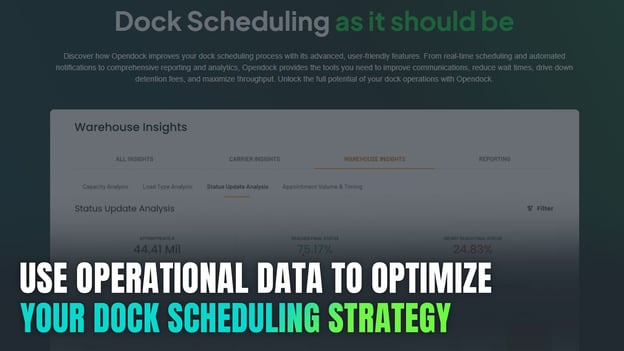
Data-driven scheduling decisions outperform gut instinct every time. Dock scheduling software can give you insights into things like average unloading times, wait time, and carrier service levels. They can reveal opportunities for improvement that are otherwise invisible when using manual processes to schedule dock appointments.
This data helps you make informed decisions about optimizing your dock and helps you identify which carriers are consistently late.
7. Integrate Dock Scheduling with Broader Warehouse Operations

Dock scheduling shouldn't exist in isolation from other warehouse systems. Integration with inventory management, order processing via ERPs, and shipping systems creates a seamless operation that maximizes efficiency.
Connect your scheduling system to inventory management to prioritize urgent stock replenishments. If you’re running low on fast-moving SKUs, give priority appointment slots to those deliveries. Coordinate outbound dock management with inbound schedules to prevent congestion.
Integration also improves forecasting. When your forecasting system is predicting upcoming promotions or seasonal inventory builds, you can adjust appointment availability and recommend optimal delivery times to carriers.
8. Leverage Dock Scheduling Software to Scale Efficiency
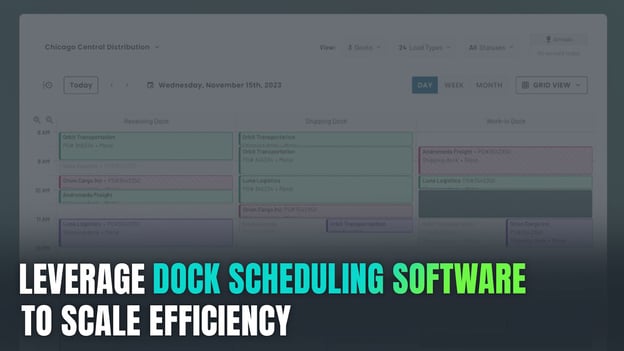
Manual scheduling is fine for small operations, but doesn’t scale as volume grows. Spreadsheets and phone calls don’t scale when you’re managing 50+ daily appointments across multiple dock doors.
Modern dock scheduling software automates routine tasks and gives you real-time visibility into dock operations. These systems can automatically assign dock doors, send carrier notifications, track appointment status, and generate reports. They also integrate with your existing systems to eliminate duplicate data entry.
Software vs. Manual Scheduling Comparison:
|
Process |
Manual Method |
Software Solution |
Potential Time Savings |
|
Appointment Booking |
Phone calls, emails |
Online portal |
75% reduction |
|
Schedule Conflicts |
Manual cross-checking |
Automatic validation |
90% reduction |
|
Carrier Communication |
Individual calls/emails |
Automated notifications and SMS communication |
80% reduction |
|
Dock Assignment |
Whiteboard planning |
Real-time updates to inform dock labor |
85% reduction |
|
Performance Reporting |
Spreadsheet compilation, lots of latency |
Instant dashboards |
95% reduction |
What used to take hours of manual planning now happens automatically when you adopt a dock appointment scheduling system..
The Best Dock Appointment Scheduling Solution

To improve dock appointment scheduling, you need to do ALL of these. While individual improvements give incremental gains, a comprehensive dock management system amplifies these by integration and automation.
Opendock turns these eight best practices into automated benefits. No more managing appointments across multiple systems and spreadsheets; everything is in one platform that grows with your business.
From standardized processes to real-time carrier communication to seamless integrations, Opendock is the complete solution that turns dock scheduling from a daily grind into a competitive advantage.
You have the strategy—now get the system.
Opendock has all 8 of these best practices in one easy-to-use platform, so you can be efficient without changing everything.
Share this
- February 2026 (28)
- January 2026 (1)
- November 2025 (1)
- October 2025 (16)
- September 2025 (7)
- August 2025 (17)
- July 2025 (3)
- June 2025 (4)
- April 2025 (1)
- March 2025 (1)
- February 2025 (2)
- October 2024 (1)
- August 2024 (1)
- June 2024 (1)
- August 2023 (1)
- May 2023 (2)
- March 2023 (1)
- February 2023 (2)
- January 2023 (6)
- July 2022 (1)
- March 2022 (1)

